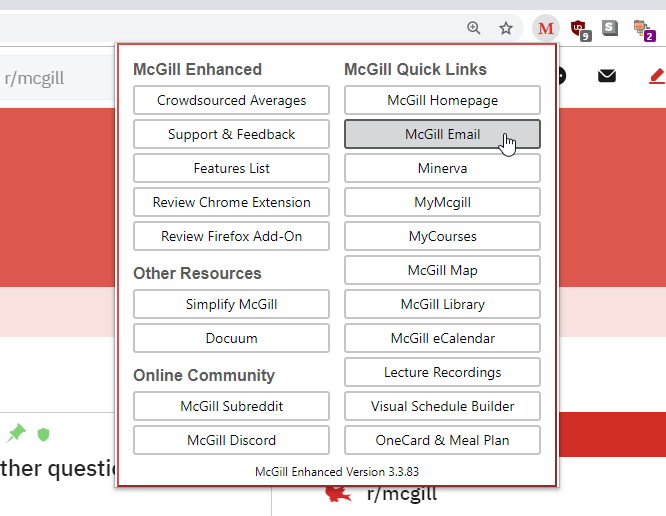McGill Enhanced Features
McGill.ca Course Overview Pages
Year Menu Bar
If you end up on another year's version of a given McGill.ca page, quickly jump to the current year's version or any other year by using the year menu bar.
Instructor Section
Click the Google button to view a Google query for instructor reviews. Click the Mercury button (Must be already signed into Minerva) to view the mercury profile and evaluations for an instructor. The term icons now visually indicate which instructors are teaching which terms (Fall, Winter, Summer). Click an instructor name to view other courses taught by an instructor.
Class Averages
Displays crowdsourced class averages for the course. If you would like to contribute to gathering a dataset of historical class averages, click the "Retrieve Your Class Averages!" button to have McGill Enhanced retrieve the class averages from your courses and allow you to submit them.
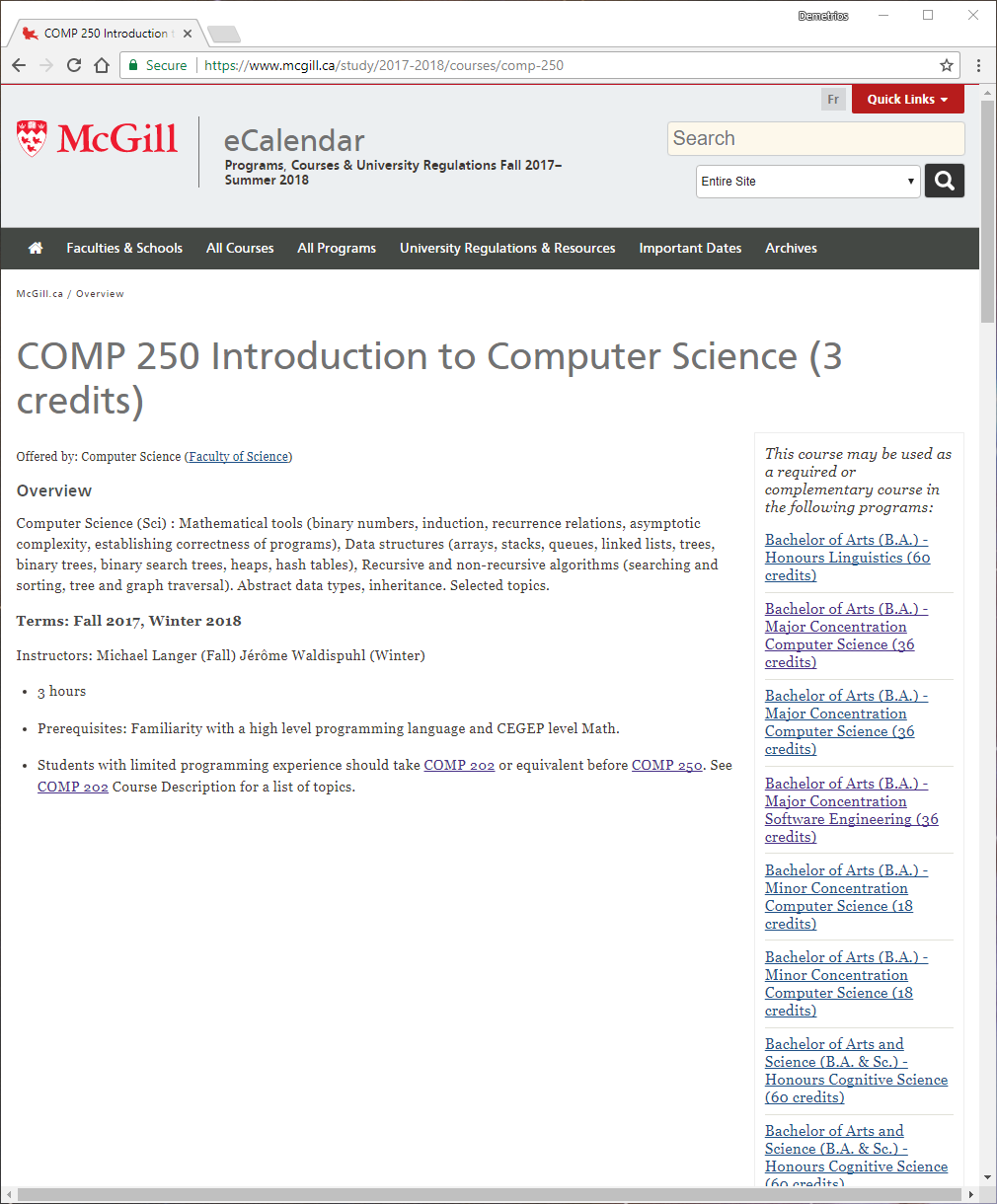
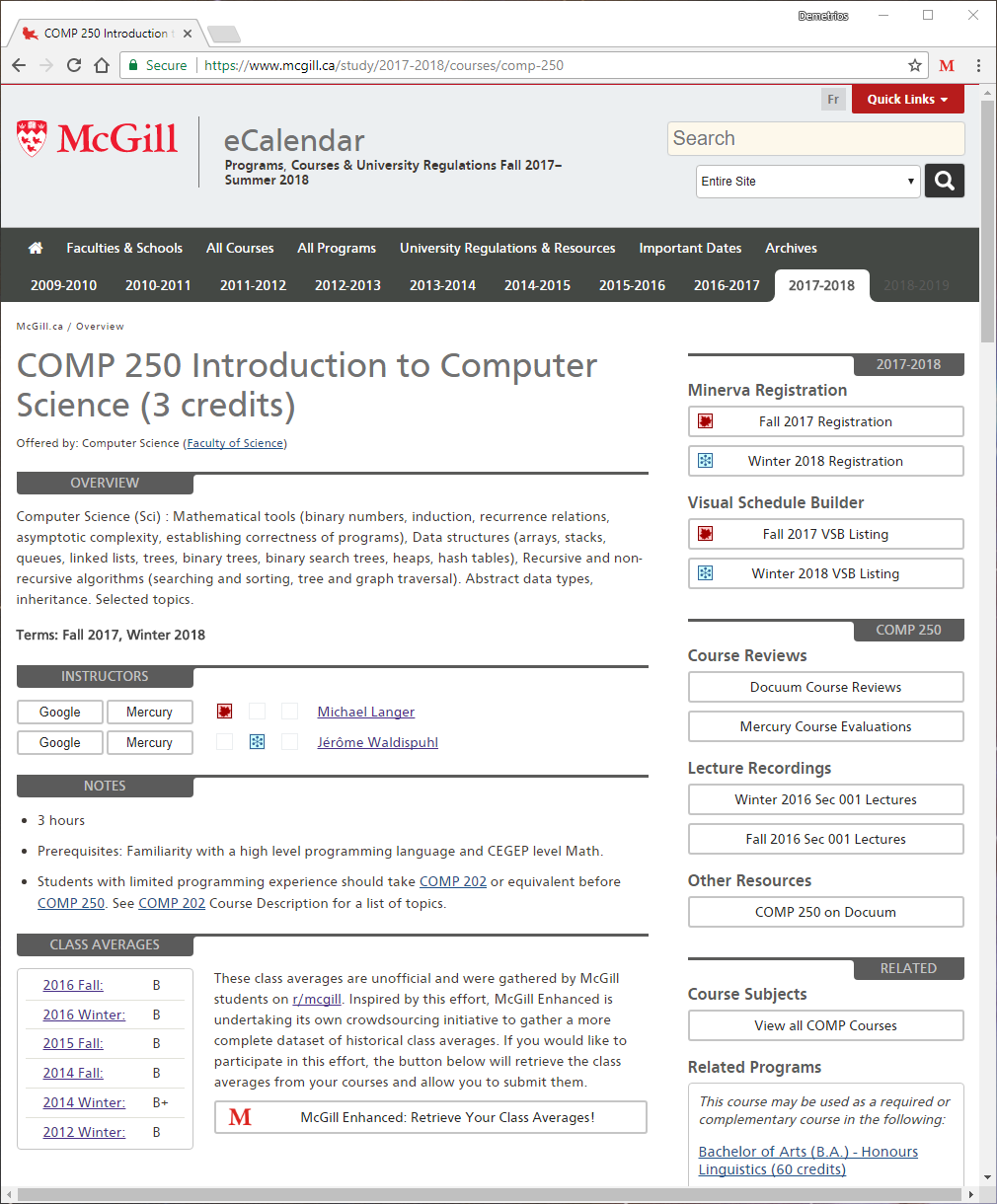
Course Overview Sidebar: Year Specific (2017-2018 in above screen shot)
Minerva Registration:
Access the Minerva registration page for a course (must already be logged into Minerva).
Visual Schedule Builder:
Access the Visual Schedule Builder course listing for a course.
Course Overview Sidebar: Course Specific (COMP 250 in above screen shot)
Course Reviews:
Access Docuum course reviews and Mercury course evaluations (must already be logged into Minerva).
Lecture Recordings:
Access archived lecture recordings for certain courses (these archives are hosted at lrs.mcgill.ca).
Other Resources:
Access course documents in Docuum or other resources for a given course.
Course Overview Sidebar: Related
Course Subjects:
Access other courses in the programs mentioned in the current course overview page.
Related Programs:
View programs for which the course may be used as a complementary or required course.
Visual Schedule Builder
One-Click Registration
Instead of having to copy the CRN codes from VSB and paste them into Minerva to register, simply click the McGill Enhanced button to register for your courses (must already be logged into Minerva).
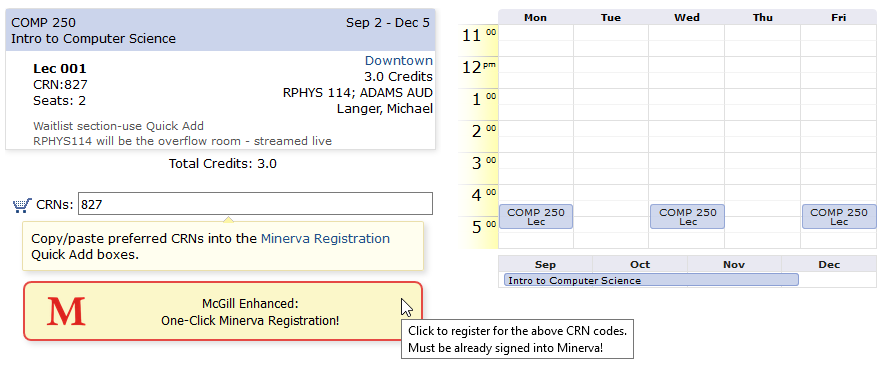
Minerva
Schedule Downloader
From Minerva > Student Menu > Registration Menu > View Student Schedule by Course Section, you can click the McGill Enhanced button to download your course schedule as a .ICS file which can then be imported into Google Calendar, Apple iCal, or Microsoft Outlook.
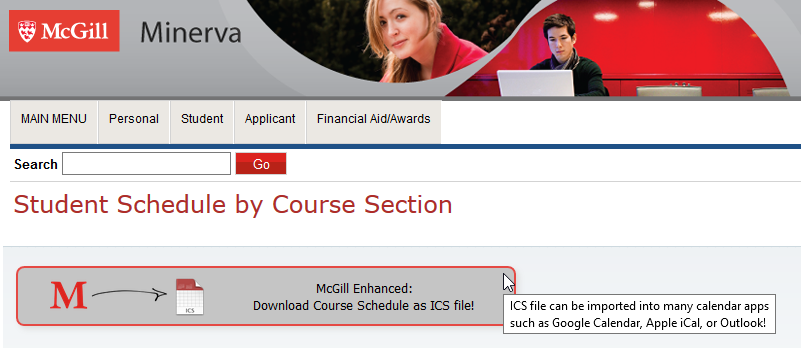
Extension Menu
McGill Quick Links
Click on the McGill Enhanced icon in the browser menu bar to access the extension menu and various McGill quick links such as email, Minerva, MyCourses, etc.
Other Resources
In addition to the McGill quick links, you can also access other useful resources from the McGill Enhanced menu.